How to make old iPhone run fast again?
Background
Scenario: If you are using an old iPhone, you will notice your iPhone is becoming slower after every upgrade. Should you buy the new iPhone as you are two generations behind? Of course, you can sell or trade in your old iPhone to buy the latest model. A Hobson's choice?
Recently, Geekbench has done a comparison on iPhone 6S and found out that there is spikes in the current performance after OS upgrade which uncovers a can of worms.
Apple's Reply
You have fallen into the Apple's trap of upgrading. Recently, Apple has acknowledged that old iPhones will hit a performance bump after upgrade to the latest OS. The running frequency is cut from 1400 MHz to 600 MHz resulting in a significant slowdown which can be felt instantly.
Apple claimed that the throttle, which started in 2016, is to limit random shutdown issues in order to offer the best experience to its users, especially at freezing temperature. As the capacity of the old batteries deteriorates, it cannot hit the necessary current requirements for the desired frequency. To meet the shortfall, reducing the frequency will demand lesser current from the old battery.
Conspiracy Theory
Some disagree arguing that this is an Apple's plot for users to upgrade their old iPhones, thereby bringing in more sales for the latest iPhone X. Being a closed Operating System (OS), Apple did not openly disclose its "kind" intention but secretly hide the entire plot inside its upgrade. The factors of iPhone upgrade is not transparent to its users and therefore impede the decision of the iPhone owners. As consumers of the product, Apple has failed to revealed what the choices consumers have thus making wise decision.
What can you do?
There are few things you should do now:
- Determine the battery life of your iPhone
The average lifetime of an iPhone battery is 400-500 cycles. One cycle is clocked when the battery goes to ZERO (0%). So it is unwise to let your iPhone becomes dead. Download Battery Life from iTune and note the remaining battery life. - Change the battery if the life is below 80%
Changing a new battery will revitalise the new iPhone to its peak performance of maximum frequency. There is no need to sell your old iPhone or upgrade to the newest set. Your iPhone will serve you well for another 3 years, which is the defacto years an iPhone's life cycle. Enjoy!
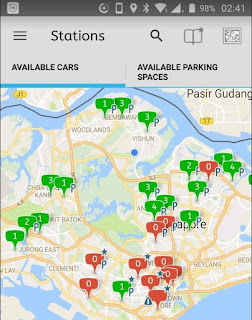

No comments:
Post a Comment