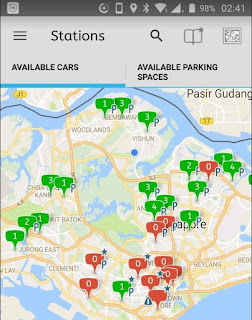In view of the rising oil prices, our electricity bill has shot up 30%. To promote awareness of saving electricity in household, NEA has launched a competition to cut household electricity bill by 10%.
Click here for the full article.
So how do you know what are the actual power consumption in our household? We have all different appliances and equipments in our household. Well, generally, every electrical appliances are measured in WATT (W). Here, I will share a simple method of how to measure your individual household appliances.
What do you need?
a) digital watch with stop watch function. Analog watch will do;
b) pen;
c) paper;
d) simple calculator; and
e) your time.
1) Take note of all the appliances that you cannot switch off. Examples are fridge, Uninterrupted Power Supply for server/PC or faxing machine etc. They are always switch on for 24 hours a day and 7 days a week.
2) Switch off all other appliances that are not running. Please note that you must switch off ALL remaining MAIN switches instead of the switch at the extension cord.
3) Go to the power meter gauge of your house. They are mainly located just outside the house. Take note of the rotating speed printed on the meter. For example, "230 rev/kWh". Take note of R=230.
4) Take a stop watch and record the time taken (S in seconds) for the disc to rotate 1 revolution. There is a black line or mark on the disk to mark the start and stop time.
5) Now, switch on one appliance which you wish to measure. I suggest aircon or water heater since they consume significant power.
6) Go to your gauge again to record the time taken (S1 in seconds) for the disc to spin 1 revolution. You should notice that disc is rotating faster since your household consume more energy now.
7) Plug in the figures in the formula below to calculate the power consumption.
Power (W) = 3,600,000/(R x S)
Example 1: R = 230, S = 60.2,
Power = 3,600,000/(230x60.2) =224.31W
Example 2: R = 230, S = 10.24 (aircon),
Power =3,600,000/(230x10.24) =1318.69W
So we see that your fixed household appliances power is 260W while your aircon power is (1318.69-224.31) = 1094.38W.
(For spiderman, great power comes with great responsibility. For you, great aircon power comes with great hole in your pocket!)
8) If you wish to measure other appliances, you can switch it on individually together with the appliances which are fixed as per (1). Apply the formula to calculate and subtract the power consumed by the fixed appliances.
9) After generating the whole list of power consumed by individual appliances, you can plug it into the formula below to see how much you pay per month.
Monthly bill for appliance with GST
= Power of appliance x Estimate of hours used per day
x 30 x PUB rate x GST / 1000
Note: PUB rate is currently S$0.2388 and GST is 7%.
Example 1:
Amount you are paying per month for fixed appliances
= 224.31 x 24 x 30 x 0.2388 x 1.07 / 1000 = S$41.27
Example 2:
Amount you are paying per month for aircon which is switched on 8 hrs/day
= 1094.38 x 8 x 30 x 0.2388 x 1.07 / 1000 = S$67.11
10) Add up all the appliances and you will know which one is stealing money from your pocket every month. Now, save 10% and you stand a chance to win a fuel efficient hybrid car.
Did you switch off your aircon while reading this post? Alamak, like that how to win?