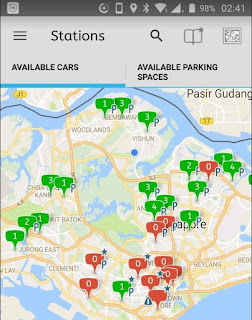It is time to upgrade my 5 year-old Pentium 4 so I hunt around for good bargain and update my desktop knowledge again.
My budget is S$1000 for a mid-performance desktop. After reading some materials and reviews on DIY desktop, I like to share with you my experiences in avoiding the 5 myths in DIY.
Myth 1 – I must get the fastest processor or CPU
CPU is the brain of the system but the performance of the system depends on the teamwork of all other parts. The main reason why I do not buy branded desktop is because they always cut corners on those parts. The advertisement highlights the latest Intel i7 PC but they gives you only 2GB RAM or a IDE harddisk. If you like to sprint 100m with 10kg of extra weight or you have no idea what you are buying, you will fall into the trap. If you are aware of these bottlenecks, you will upgrade them and in the end, the cost is higher than DIY.So what is a reasonable CPU speed for today's application for multi-tasking purposes? If you ask me for a DIY budget desktop, AMD Athlon 64 x2 5000+ or a Intel E7200 for good enough for general purposes and light gaming. Any extra is a bonus. Knowing the limitations and restrictions on hardware and software is important in selecting the components to get a balanced system for the money you pay.
Myth 2 – There is only a few branded motherboards, the rest are rubbish.
Motherboard is a critical part of all the components that connects to nearly all components. Many chase after branded motherboard during DIY. Branded motherboards are good due to their strong R&D team, quality and features offered. However, latest features are always implemented in the high-end motherboard so they are not strong in low- or mid-end motherboard in S$120-200 range. Adding to the cost of promotion, marketing and advertising, these low-end or mid-end branded ones lose out to less branded motherboards who positioned their high-end motherboard at the same price range.Therefore, choose less branded motherboard instead of branded ones if your budget falls below S$200 unless you are going for the latest features.
Myth 3 – I want the highest video ram offered by the video card. The core is not important.
The current video RAM in a video card is usually 128/256MB. Some video manufacturers use a low-end video core but add 512MB ram as gimmick. Many rush to buy them ignoring what core processor it has. The truth is the core processor dictates the power of the video card and the increase in video ram offer <10% in performance. Unless you have a large LCD screen of 32", you need the high video ram for buffering.Myth 4 – I want 2 video cards for best video performances
NVIDIA has SLI technology while ATI offers CrossFire technology. These technologies are used in overall 3D enhancement but are incompatible with each other. Tests have shown that two video cards can only improve the performance slightly (SLI has 20-30% improvement while Crossfire has 10-20%). With many motherboards with such technologies, many users buy another specific card to complement the on-board video. However, the price of video card has dropped significantly and it is cheaper to buy a dedicated video card instead of using the on-board video.For example, if you have a 780 motherboard and wish to buy another video card, it is better to invest in a HD4850 instead of a HD3450. You will get 3-4 times the performance at double the price.
Myth 5 – Any accessories are good enough for me as long as they can be used.
Keyboard and mouse are the only contacts to the desktop and they indirectly affect our health and efficiency especially long period of use. The power supply regulates and stabilizes the power and helps you to save your monthly bill if you buy a highly efficient one. A good casing provides noise insulation, heat dissipation and prevents electronic static discharge and dust. It ensures a cool and quiet desktop. All these investments offer a good experience in using a PC in the next few years.What is my final decision?
Below is my consideration after comparing the prices.CPU: Athlon II x4 620 + Biostar TA790GX A3+
RAM: Kingston DDR3 1066 2GBx2
HDD: Western Digital 640GB, 32MB
Casing: Cooler Master 341
Power Supply: Andyson G480
DVDR: Samsung DVDRW
Video card: HD4850
Athlon II x4 620 is the new kid on the block. Comparing with Phenom x3 710, both consume 95W but Athlon II x4 620, without L3 cache, has 4 cores instead of 3. 4GB of Kingston RAM is more than enough for WinXP due to its memory restriction by the OS. BioStar TA790GX A3+ is the valued motherboard using 790 chipset with HD3300 build-in video. It supports AMD AM3 processor with support for DDR3 RAM. 640GB offers the best GB/$ ratio now so it is a default. Cooler Master 341 offers easy installation of components and Andyson G480 is 80+ certified. HD4850 offers the best bang for the bucks now if you are into heavy gaming. If the video card breaks down after the warranty expires, I can turn to the built-in HD3300 while I shop for another video card.
This system can also be used when I upgrade to Vista or Windows 7 in the future.