From the earlier posts, we consider both the mobile phone and the data plan for mobile broadband plan.
Now, how do you know the speed of your data transfer of your mobile phone? Does it matter?
Of course, there are many factors that affect the transfer speed. If the transfer speed is slow, then you have failed to select a good mobile phone or you have signed a rip-off data plan. So what are the factors?
- Mobile Phone
- Can your mobile phone support high speed transfer? I hope you get the right phone from earlier post.
- What browser are you using? Different browsers may affect the transfer speed due to their efficiencies.
- Are you running too many applications while running the test? I would suggest you to close all applications before running the test.
- What test sites are involved? Read on…
- Can your mobile phone support high speed transfer? I hope you get the right phone from earlier post.
- Data plan
- What is the promised maximum download speed? Higher speed means higher price but do you really need the extra mileage?
- What is the promised maximum upload speed? This speed is usually slower than the download speed and most of the telcos match their competition.
- How much are you paying monthly? You have to make sure every penny you pay delivers the promised speed.
- What is the promised maximum download speed? Higher speed means higher price but do you really need the extra mileage?
- Environment
- Are you testing in peak hours?
- Are you getting a 3G or 3.5G network?
- Are you testing in peak hours?
Before we can answer the above, let's run the tests on these 2 websites from your mobile phone.
- DSL Report - mspeed (http://dslreports.com/mspeed)
The user interface is simple and you can start selecting 100k to run the test. You should get this result: "unstable/too fast a result (0.324s) please choose a larger file ". You will keep trying until you select "1MB" because the smaller files are too fast to show any latency during transfer. Eventually, you should get messages like below showing the kbps, Latency/Sz, Domain (if any) and the User agent (browser):
"875 0.191s (1024k)
elisa-mobile.fiHTC_Touch_Pro_T7272 Opera/9.50 (Windows NT 5.1; U; en)" or"664 0.393s (1024k)
tmodns.netMozilla/5.0 (Linux; U; Android 1.5; en-us; HTC Hero Build/CUPCAKE) AppleWebKit/528.5+ (KHTML, like Gecko) Version/3.1.2 Mobile Safari/525.20.1"Using the same file size (1024k), we can see that HTC Touch Pro (875kbps) has a faster transfer speed than Android (664kbps).
You may need to run the test a few times to get an average. Make sure the network is consistent at 3G or 3.5G during your tests else the results may differ.
 This website is straight forward. Once you enter the web address, it will start to run and generate a report. If the smiley face is smiling, you are in business.
This website is straight forward. Once you enter the web address, it will start to run and generate a report. If the smiley face is smiling, you are in business.
Else, consider changing this plan when the contract expires. The speed is written in red located on the left of the smiley face.
I hope you can try out these 2 test sites and post your results here. Your results will help others in selecting the best valued mobile broadband from telco.

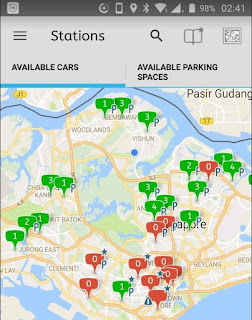

No comments:
Post a Comment