They are always around with us since the invention of PC. In the beginning, they are purely destructive with the intention to wipe out or steal data. Together with the web popularity and software technology advances, worm, spyware, malware, scumware, trojan, expensive dialer, adware, phishing, spam and rootkit appear, thereby adding more colours to the so-called "undesirable software" to our computers.
Anti-virus programs are born to tackle more than viruses depending on the package. Today, I share with you one of the best (and free!) AV program in the market - Avira AntiVir Personal Edition (see below).
Avira AV Details:
http://www.free-av.com
Author: Avira
Download File size: 20.3MB
License: Freeware
Operating systems supported: Windows 95/98/Me/NT/2000/XP/Vista
64 Bit Capable: yes

It protects users against worm, trojan, expensive dialer and rootkit. For premium edition, it handles spyware, malware, scumware, email virus and adware. The top notch security suite further protects against phishing and spam with a built-in firewall.
However, if you consider viruses alone, it is one of the best in the market that I have tried out so far. You can also consider below programs:
1) AVG Anti Virus Free Edition 7.5
Website: http://free.grisoft.com/
Author: Grisoft
License: Freeware
Operating systems supported: Windows 98/Me/NT/2000/XP/Vista
64 Bit Capable: no
Comments: Only protect against viruses.
2) Avast Home Edition 4.1
Website: http://www.avast.com
Author: Alwil Software
License: Freeware
Operating systems supported: Windows 95/98/Me/NT/2000/XP/Vista
64 Bit Capable: yes
Comments: Complete with email scanning.
Conclusion: Free Anti Virus programs offer limited protection as there are upgrade options for commercial products. However, combing a browser protection program, surfing the web can offer an equivalent protection with commercial software. This will be introduced in the next session.
For now, the only disadvantage is the slow online update. To fix this, just manually set the priority of the CPU to normal as the default is low. I did this with AnVir Task Manager. Do not be confused. This is not an anti-virus manager but a task manager to view and control the loaded applications.
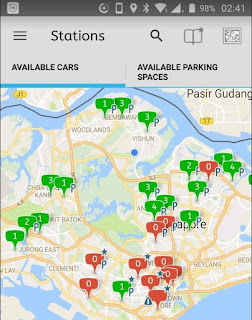

No comments:
Post a Comment